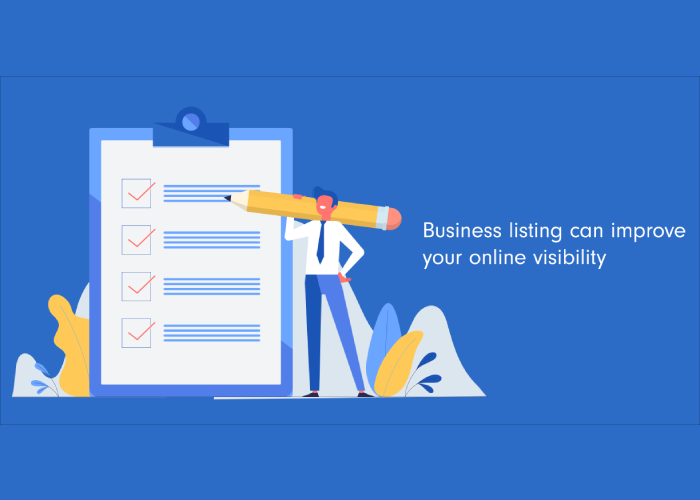How business listings can improve your online visibility & organic traffic?
April 15, 2020In the old days the business listing was usually the hectic task of adding a business name to the government’s register, large business organizations journal or business magazine which would then help businesses to get the relevant customers over the specific period of time. But, in today’s digital world where Google is the corporate god, the meaning of business listing has changed and it became a primary step for every business to get their business listed at Google’s massive database!
First we’ll see Google My Busines
Google My Business
Google My Business is a free and easy-to-use tool for businesses and organizations to manage their online presence across Google, including Search and Maps. If you verify and edit your business information, you can both help customers find your business and tell them your story. (Google Definition)
From the definition we can understand that the Google My Business listing allows you to publish almost all kinds of details at any time. Also, can edit the details whenever you need.
I think this is the right time now to take a look at what things we can add to your business listing, which are listed as follows. But, before we go through the details, first I’d like to show you the real GMB listing’s pic. Let’s have a look!
As you saw in the screenshot above, we can add :-
1. Business Title – This will tell user & Google about your business name
Note : If your business have multiple centers then, while listing all the centers, please avoid mentioning the name of location along with your business title (For eg. Hashtasy Digital – Thane). As it is treated as a new business by google bot instead of the branch/ center of your business.
The best method of writing business titles for all the centers is keep the main business title for all the centers listing the same and assign unique store code and label to every center’s listing. Below is the screenshot for your reference.
2. Business Address – This will help Google primarily to set a Google Map marker for your business location. You can manually also set the Google map marker, if it is not marked perfectly at your business location.
3. Business Contact – To make it easy for your customer to reach you quickly
4. Working schedule – It gives clear ideas to the customer, client, and employees about your working days, hours, and special days working details.
5. Business Photos – You can upload the photos of your business office premise, exterior campus, office events, employee team, etc. Also, you can upload the videos of your business.
6. Website – The website link redirects the visitor to your website and will increase your inbound organic traffic
7. Directions – This redirects visitors to Google map and help them to reach your office location conveniently
8. Services/ Products – In GMB listing you can add details like service/product name, its description, and price of the services/ product your business offers. Following is the screenshot for your better understanding.
9. Business description – Mention about your business, services offered, product sold, business achievements, etc.
10. Reviews – Google My Business allows you to manage your reviews. You can add, edit, or reply to reviews from GMB listing
After performing all these tasks, you’ll have to submit the listing for review to Google. Google we’ll review and if they found everything ok will send you the verification code through postcard and ask to enter in, to make it live publicly.
This complete process takes 12-15 working days.
Bing Places
Bing Places for Business is a free Bing service that enables businesses to add their listings to Bing. Bing Places for Business can help local, small and chain businesses by: Showing the business listing in local search results, making it more visible to online customers. (Bing Definition)
So, likewise Google My Business, Bing Places also provide the facility to every business to list their business on their search engine and get visible on the online business platform.
As we saw in the screenshot of Google My Business listing, Bing places listing also shows the same details but, in a little different format. How? Just have a look at the screenshot below.
The process of creating and updating the listing is quite similar to Google my business. You can follow the things mentioned for the Google My Business listing in the Bing places listings as well.
The only key difference in Google My Business and Bing Places is that Bing allows listing verification either via email or phone or lastly if needed ask for the post card verification. Sometimes it really saves the time of the company representative and work gets done on the same day only. And on the other side Google My Business doesn’t allow verification through phone or email at the first step when you are creating a listing for the first time.
Wrapping up – One important thing to keep in mind is that the listing on Google My Business and Bing Places is the true identity of your business and plays a significant role in boosting your business performance online. Such listings should not be underestimated like other free local directory listings. Because, whenever people search for you in any way, Google or Bing will go to land them on your business listing page only.
I hope you’ve found this article useful.
Please don’t forget to share your feedback at prathamesh.p@hashtasy.com